Hello guys here we are sharing with you the answer to one of the most asked questions ever on the internet.
so basically the question is regarding blogging now :
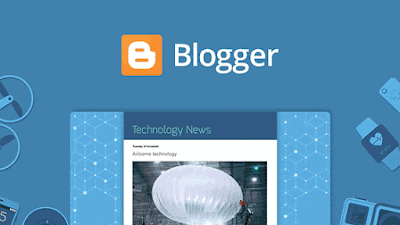 |
| BLOG |
what is blogging ?
A blog is an online journal or informational website displaying information in the manner you want it to be displayed, with the latest posts appearing first. It is a platform where a writer or even a group of writers share their views on an individual subject. (Or)we can say that a blog means something or the place where you are free to express yourself or anything you would like the world to know about . here you can post images and videos in b/w the post to help your viewers get a better insight of your post.
and the term blogging means running your own blog.
Who is a known to be a blogger?
A blogger is someone who is writing his content in his own words and publishing it on the net with a view to benefitting others to get the most out of a topic which is trending on the internet or somewhere else.
Now the most important question is How to create your own blog?
First of all there are two ways of creating a blog
- Using google blogger
- Using Wordpress
so here are the steps :
- Go to google and search for blogger.
Click on www.blogger.com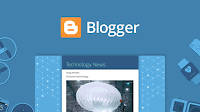
Step 2nd result - then click on create your own blog.
- sign in with the account with which you want to control your blog.
- after signing in you will get a new window like this.
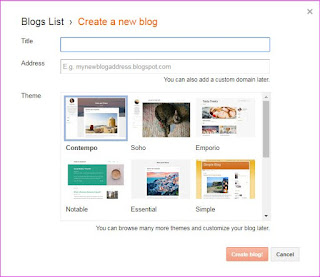 |
| Step 5 |
6. Type title and address of your blog.
7. then click on create blog.
8. Now you are ready to rock.
Note that there are two types of views on blogger :
This view is also good but not more than the new blogger look(according to me) it all depends on you which style you want.
2. New Blogger view which is :
 |
| Latest Blogger view |
This is the latest blogger view
Let's get started on How to write your first Blogger Post:
- Click on +sign (if using new blogger) (or) click on new post (if using classic blogger)
- Then give your post a cool title
- Then give your body a total content of 3000-4000 words.
- add images / videos to give your viewers a better insight of what you are typing.
- do remember to add an ALT Text and also give an appropriate caption to your image.
- do remember to put the source in the post if you have used someone else's post.
- now you are ready to publish your post.
one last thing guys if you are interested to know more about it then pls. comment below in the comment section and pls. review our post and share it with your friends .
Thanks & Regards
The DynHacks Team


No comments:
Post a Comment