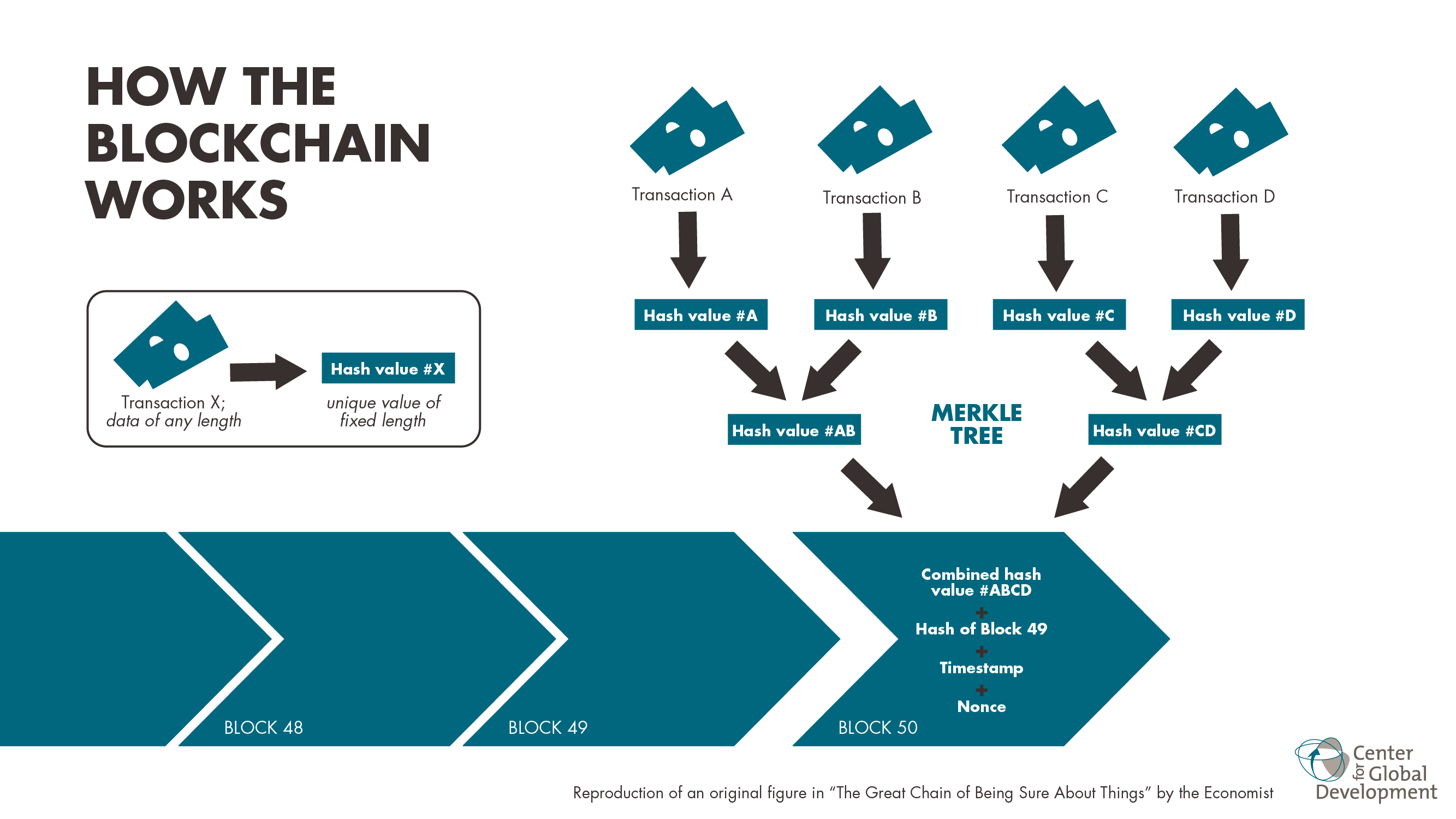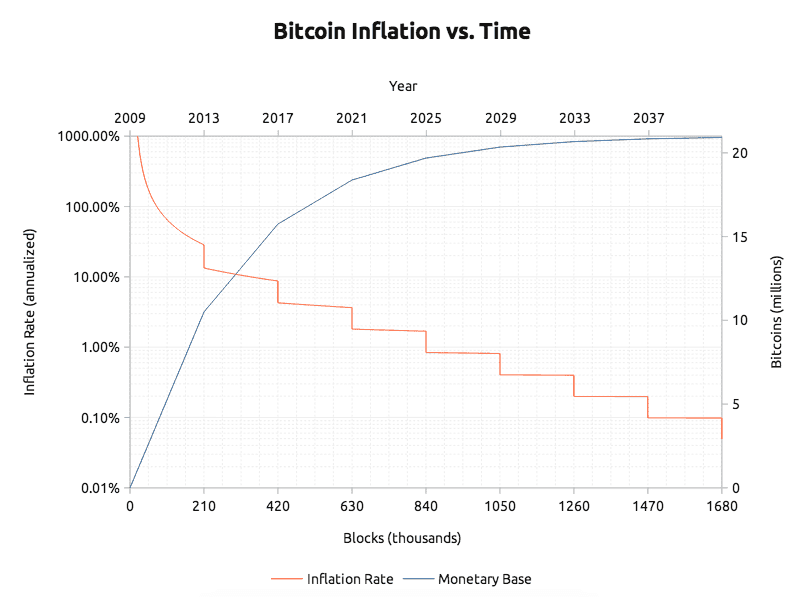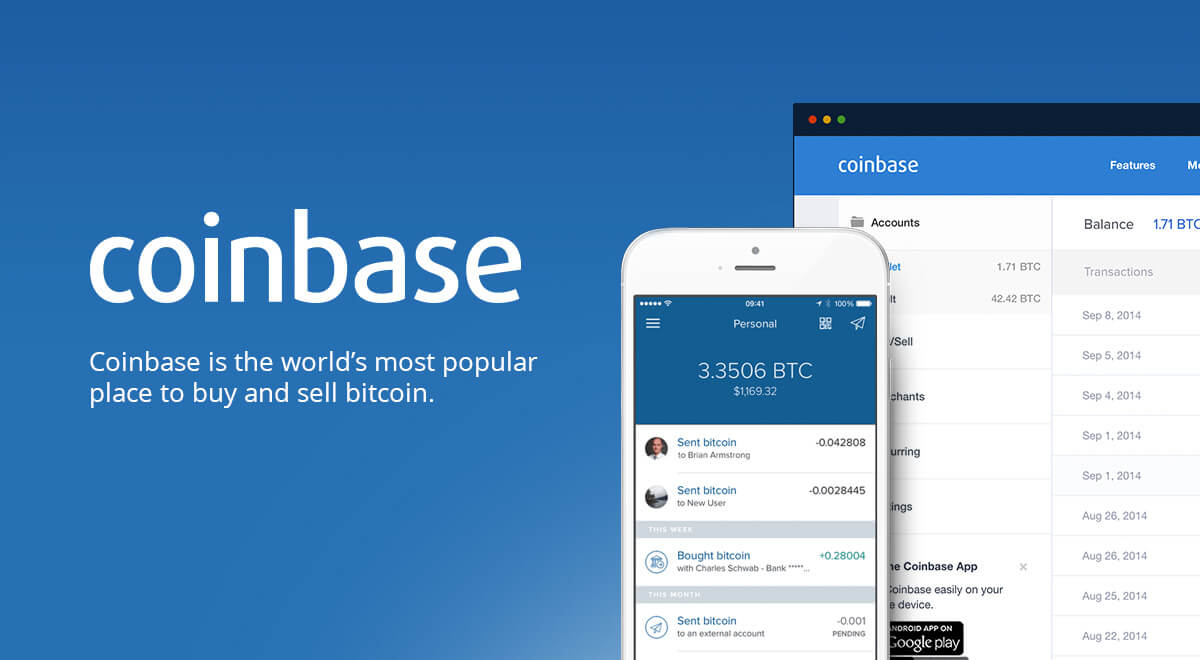Source: www.forbes.com
The next generation of Android is here. Android 8.0, dubbed ‘Android Oreo’, was launched by Google GOOGL -0.62% during the Eclipse this week and has immediately begun rolling out to Google’s Pixel, Pixel XL, Nexus 6P and Nexus 5X. Millions of other Android phones will follow.
On the surface Android 8.0 Oreo is a subtle upgrade, yet delve deeper and it adds some really important improvements - specifically around tangible performance, battery life and security. It will arrive on every major Android smartphone released over the next year and there’s a lot to know.
So should you update? Here’s the breakdown...
Google
Android 8.0 Oreo is here. But should you (and can you) upgrade?
Who Is Android 8.0 Oreo For?
There are two ways to answer this: Who is Android 8.0 Oreo now for and Who is Android 8.0 Oreo for in general? As mentioned above, the answer to the former is Google’s own phone ranges: the Pixel, Pixel XL, Nexus 6P and Nexus 5X and soon the upcoming (and troubled) Pixel 2 and (exciting) Pixel 2 XL. Older Nexus phones like the Nexus 5 and Nexus 6 will not get it.
The answer to who will get Oreo in general is entirely dependent on third party handset manufacturers. All current generation premium handsets will get Android 8.0 Oreo, but how soon remains to be seen with the likes of Samsung notorious for taking six months or more due to how extensively they insist upon customising stock Android (though Project Treble in Oreo, detailed lower down, may change this).
Google
Android 8.0 Oreo is a massive update coming to millions of Android smartphones
That said heavy hitters like the Galaxy S8, Galaxy S8 Plus, Galaxy Note 8, Galaxy S7 and Galaxy S7 Edge are all confirmed to receive Oreo (eventually) along with the likes of the LG G6 and G5, the OnePlus 5, OnePlus 3, OnePlus 3t and HTC’s U11, U11 Ultra, 10. Motorola’s numerous (and illogical) X, Z and G lines will get it too as will Asus’ ZenFone 3 and ZenFone 4 series and Essential’s exciting, um... ‘Essential’ phone, plus many more including those from Chinese handset makers Xiaomi, Oppo and Huawei (not that you’ll recognise it under all their lipstick!).
Furthermore expect all phones released over the next year to launch with Android 8.0 Oreo (with the remarkable exception of the eye wateringly expensive Galaxy Note 8).
The Deal Breakers
Before dealing with the release itself, are there any deal breakers which should keep you away from Android 8.0 Oreo? No, though you should keep a close eye on a couple of potential issues.
Lastly it is worth checking that any crucial legacy apps you require are compatible with Oreo, but the vast majority should work regardless of whether they have been specifically updated for the upgrade or not.
So What Do You Get?
At first glance Android 8.0 Oreo doesn’t look dramatically different from Android 7.0 Nougat, but it actually contains numerous improvements, tweaks and optimisations that combine into creating a much faster, smoother and more polished overall user experience.
Google
Android 8.0 Oreo brings dramatic performance improvements
Here are some of the highlights:
Performance - every update always claims to have “Performance improvements”, but Oreo really does. Boot times on my Pixel XL went from well over one minute to approximately 15 seconds and apps are noticeably faster to open. There is also improved cache management with Oreo automatically deleting cached data from apps if performance is about to slow. This is a major part of the Oreo update
Battery Life - another serious improvement: new limits in Oreo increase control over how apps can run in the background and persistent apps are listed in the notification bar so the user is in control. Cutting down on rogue app behaviour makes a noticeable difference to battery life and I’ve seen a 10-20% improvement on my Pixel XL
Notification Channels - notifications are now grouped into ‘channels’ allowing users to customise how they are seen, their associated sound/vibration, if you want certain specific notifications blocked and they can also be ‘snoozed’ for 15 mins to 2 hours which is a really handy feature
Google
Android 8.0 Oreo has improved notifications and new 'Notification Dots'
Notification Dots - similar to iOS, icons in Oreo have visual indicators for new content though they are dots not specific numbers. Long press on these dots and you can see a preview of the alert and swipe it away without going to the main notification bar. This is particularly useful for phones with large displays.
Camera Upgrades - a new double tap feature in the camera jumps you to 50% digital zoom (Pro tip: never use digital zoom, just take a normal photo and crop it for better results) and an updated UI with dedicated photo/video toggle buttons
Smart Text Selection: A small but ingenious upgrade which adds content appropriate apps to selected text. So now, for example, alongside a highlighted address will be Google Maps and alingside a highlighted phone number will be the phone app - not just copy, cut, etc
Better Audio - AAudio is a new low latency API which again will help Android catch up with something iOS has excelled at for some time. Could we finally get a decent Garage Band rival on Android? Google has also added Sony’s LDAC high bandwidth Bluetooth streaming protocol which delivers CD quality audio over Bluetooth - the snag is your Bluetooth headphones/speakers need to support LDAC and currently only Sony peripherals do. That may change now
Project Treble - this is a big one: Oreo makes Android more modular, separating third party handset makers’ customisation (like TouchWiz) from the core operating system. This should make it easier for handset makers to introduce faster Android upgrades and it’ll be a game changer if they take advantage of it
Google
Autofill APIs will say users time, especially setting up a new phone
Autofill APIs - Firstly Google will now share your saved passwords in Google with third party apps so, for example, if you’ve logged into Twitter on Chrome (via your phone or PC) and saved the password it can be used to automatically log into the Twitter Android app as well. This will also be opened up to third-party password managers. It will make setting up a new phone much faster as well.
Adaptive icons - Oreo natively supports different icon shapes so users can pick what they prefer. It should also make third party app icons and icons in customisations of Android by handset makers a lot more attractive. Samsung you need this!
Wide colour gamut in imaging apps - an important catch up with iOS here (especially as OLED displays now proliferate Android handsets) and will be an important upgrade for professional photographers and enthusiasts
New settings - Oreo has redesigned the settings page making it more streamlined and intuitive. This means better grouped categories and no hamburger menu so everything is easily visible
Google Play Protect - to improve Play store app safety, Oreo has a real-time security scanner which monitors for both malicious software and data theft.
ConceptCreator
The Galaxy Note 2 XL (render shown) will launch with Android Oreo in October
Android 8.0 Oreo Verdict: Install
If you are in the (frustratingly rare) position to install Android 8.0 Oreo right now then I would heartily recommend it. This is an update which finally brings an iOS-matching level of polish to Android, makes the operating system noticeably faster, more intuitive and improves battery life.
Android’s greatest strength over iOS - its superlative notification system - has also taken a further step ahead of its big rival with the redesign in Oreo.
It may not be showy, but Android 8.0 Oreo is everything Android needed. It is a mix of innovation and necessary catch-up features and it delivers a more modular operating system so handset makers should be able to deliver faster upgrades. As such the only question is how much damage these companies will do to the stock Oreo experience when they start their inevitable customisation...